How To Set Up A Smart Home That Works For You
It’s 2022, and most folks do use some form of smart home technology – be it robot vacuums, digital door locks, or smart lights.
But what if your entire home was smart?
Say your day starts at 8am. At 7.30am, your air-conditioning powers off, and at 8am, your lights turn on automatically. As you brush your teeth, your coffee machine whirs to life, and by the time you’re done washing up, you walk into the kitchen (where the lights turn on automatically) to a freshly brewed cup of coffee. Doesn’t that sound like the dream?
These days, smart home technology is more advanced than ever, and furnishing your home with the right products and devices can make life drastically easier. In this mega guide, we walk you through all you need to know about smart homes, including:
- What makes a smart home a smart home?
- Are smart homes for everybody?
- A rundown of smart home ecosystems
- How do your smart devices connect to your smart home?
- Using voice control, touch control and automations
- Smart lighting, smart air conditioning, smart locks
- Using smart plugs
Let’s jump right in!
What Makes A Smart Home A Smart Home?
If you’re wondering what makes a smart home a smart home, that’s fairly straightforward – smart homes are homes with lighting, heating, and other devices that are controlled remotely.


But not all smart homes are made equal. In the past, it was common to have smart homes with discrete systems that were working independently. This means you’d have four different systems controlling your lights, air-conditioning, fans, and speakers. If you wanted to dim your lights and turn on your air-conditioning, you couldn’t do it from a central place – you would have to access each individual app in order to do that.
These days, smart homes are smarter, with integrated systems and platforms that let you do everything you need in one location. With these platforms, you can connect devices from different manufacturers, and use that same platform to control said devices. Now that’s smart!
Are Smart Homes For Everybody?
While there are many smart home aficionados, on the flip side, there are also folks who are skeptical about smart homes. You’ve probably heard people ask (or perhaps you’ve been the one asking!): Are smart homes really necessary? Are these just for lazy people?


Now, smart homes do make your life easier, and yes, you’ll probably get up less to turn off your lights when you have a smart home.
But that’s not all smart homes do – their true potential lies in how they can help people live better and more efficiently.
For example, with a smart home, you can program your air conditioning to turn off an hour before you wake up, to save electricity. If your guest arrives at your doorstep early, and you’re not home yet, you can also unlock your door remotely rather than making your guest wait.
With smart homes, it’s all about making technology work for you, and improving your life through said technology.
A Rundown Of Smart Home Ecosystems
If you’re keen to start outfitting your smart home, the first thing you’ll have to decide is… which ecosystem do you want to use? Here are a few options you can choose from:
- Google Home
- Amazon Alexa
- Apple HomeKit
- Xiaomi MiHome
Google Home


Google Home is one of the most versatile platforms you’ll be able to find – there are over 50,000 devices from 10,000 brands that are compatible with this platform. While Google Home has its native Google Nest devices, you can add any other device that has a “Works with Google” integration or label to your Google Home, and control it from there.
Google’s voice assistant is Google Assistant, which is one of the better voice assistants out there. Compared to Alexa and Siri, Google Assistant is able to better understand commands and requests, and it can also understand the Singaporean accent well.
Amazon Alexa


Amazon Alexa is a huge player in the US market, but it isn’t quite as popular in Singapore – probably due to the fact that it wasn’t supported in Singapore until recently. We’ve heard complaints that many parts of the Alexa app don’t quite work properly, so if you want to go with this ecosystem for some reason, do expect some teething problems.
On the plus side, Alexa comes with a wide array of Skills created by third-party developers. These are essentially apps that you can interact with using the voice interface; for example, after installing certain Skills, you can ask Alexa to do day-to-day tasks such as check the news, check the stock market, or play music.
Alexa’s speakers and smart displays are also known to be affordable, and you can purchase them at a discounted price during sales events such as Black Friday or Prime Day.
Apple HomeKit
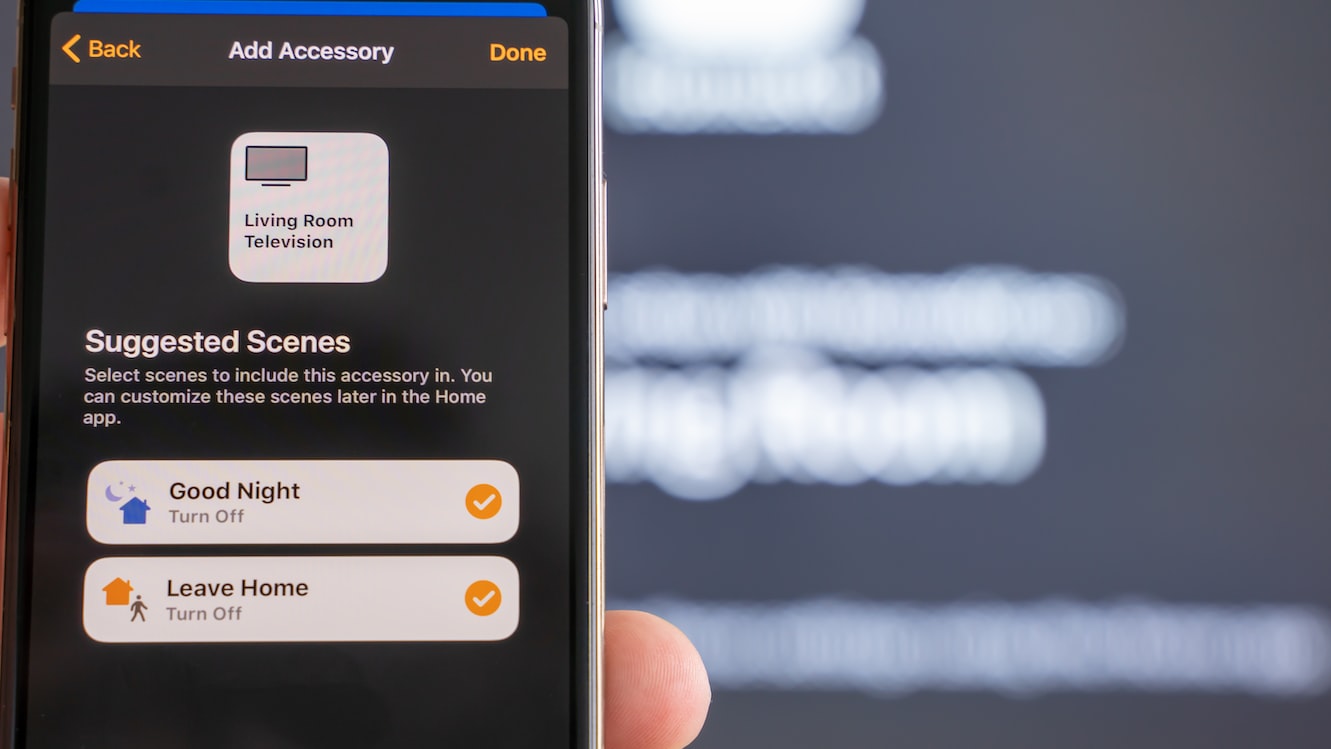
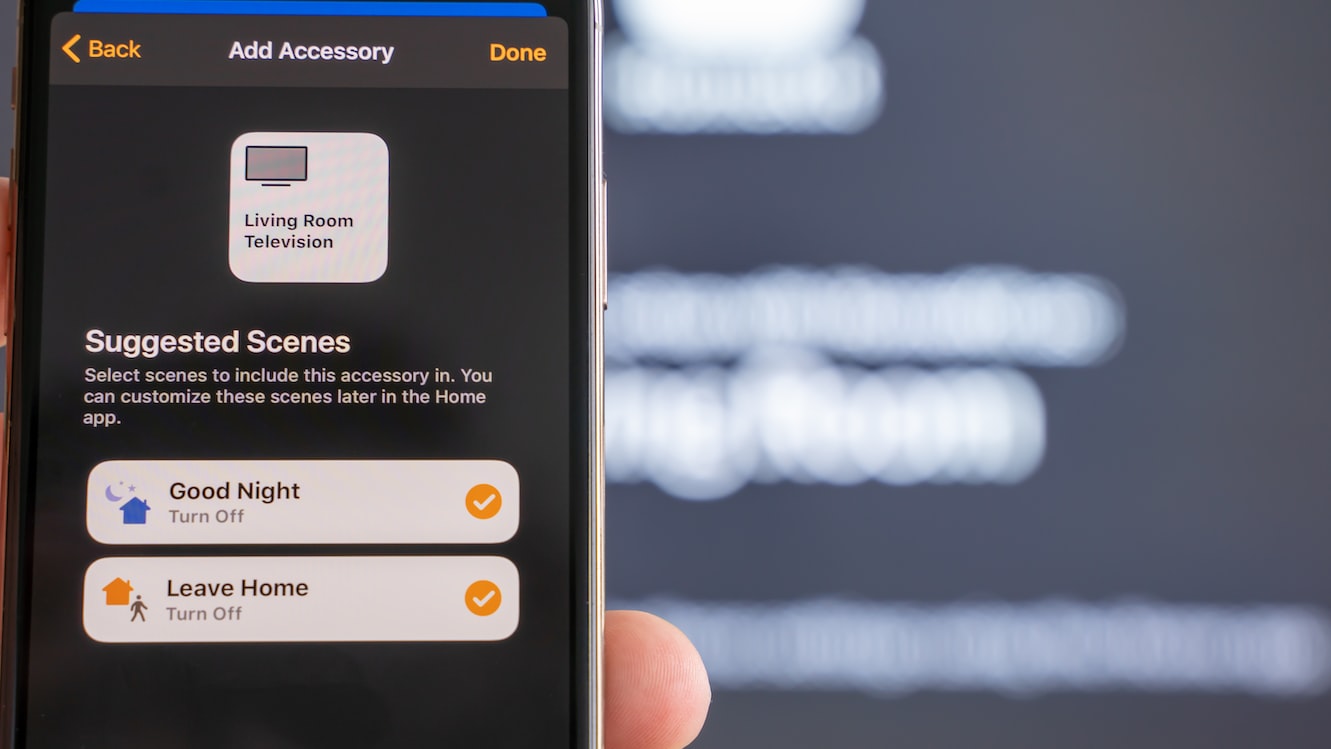
Apple HomeKit isn’t top-of-mind in the smart home landscape; it’s definitely less well-known than the other options on this list. That said, it’s still a viable option for iPhone owners. (If you’re not an iPhone owner, you can control your devices via an iPad or Mac. But for those who don’t own any Apple products at all, it makes sense to opt for a different smart home ecosystem instead).
In terms of versatility, keep in mind that fewer electronic devices are HomeKit-supported. This is due to Apple’s tighter control over third-party certification; Apple has more stringent requirements for any manufacturers who want to certify their products as being compatible with HomeKit. On the bright side, because Apple is more stringent, you can be sure that the devices that are HomeKit-supported will work well, with little to no bugs or issues.
Another difference between Apple and the other smart home systems? Unlike the other systems, Apple doesn’t link your devices using the internet to each brand’s account. Instead, your devices are adopted natively into the Apple HomeKit, without you signing into the device’s account. TLDR: Anything that you connect to your Apple HomeKit will be added to your home locally, so you’re not relying on the internet to control these devices.
If you’re wondering what benefits this brings, firstly, locally-run processes are definitely more reliable. Even if your internet is down, your smart home will continue running as per usual. On top of that, anything that’s locally-run will also be faster, as the data isn’t sent to servers halfway across the globe. If you’re big on privacy, you’ll also like that your data is kept on the device wherever possible, instead of being relayed across the world.
Xiaomi MiHome


Like the Apple HomeKit, the Xiaomi MiHome runs locally without the internet – so you get all the perks that are associated with that. Generally speaking, MiHome has more automation functions as compared to Google and Alexa (more about automations and what these mean in a bit!), but that aside, there are several disadvantages that come with the MiHome.
Firstly, assuming you’re purchasing Xiaomi products from Shopee, Lazada, or other platforms, there may be regional differences between each product. There’s no guarantee of compatibility with your MiHome, due to these regional differences. Plus, most supported devices are of Chinese origin, and there are fewer international brands that are supported. Finally, there’s no English voice assistant available for MiHome (only Mandarin), which can be a dealbreaker for folks who speak English at home.
How to choose between ecosystems
It’s common for folks to choose their ecosystems based on what electronics they currently have at home. For example, some homeowners may have received a Google Home Mini as a free gift after subscribing to a news site, and hence decided to use Google Home. Other homeowners may currently be using a Xiaomi robot vacuum, and hence are partial to the MiHome platform instead.


Is that the right approach? Not quite. Yes, you’ll definitely want to assess what electronics you currently have and how they fit into each ecosystem you’re considering. However, the most important factor informing your decision should be which mobile operating system you’re currently using.
Why is this the case? Firstly, most electronics are able to work across different ecosystems – for example, you can use Xiaomi smart devices with Google Home. You might need to figure out how to link your device to your ecosystem (the exact method differs based on a case-to-case basis), but it’s doable in most cases.
On top of that, consider the fact that you’ll be using the smart home platform’s interface to set up and configure your smart home. With this in mind, it’s important that you’re used to the interface, and the best way to gauge that is to look at what mobile operating system you’re currently using.
If you’re an iPhone user, you’ll be used to the look and feel of Apple products – so Apple HomeKit might be up your alley. If you’re an Android user, and you’re familiar with the Android interface, consider Google Home.
How Do Your Smart Devices Connect To Your Smart Home?
There are several ways for smart devices to connect to your smart home – these include:
- Wifi
- Bluetooth
- Radio frequency
- Zigbee


Wifi: With most of the popular smart home systems in Singapore, your devices connect directly to your wifi. When you first set these products up within your smart home ecosystem, you’ll need to key in your home wifi username and password, so that they can connect to your home network.
The caveat here is that every single device that’s connected to your wifi will eat up some of your router’s processing power. That said, internet speeds in Singapore are pretty high, so you shouldn’t have any problem with stability.
Bluetooth and Radio Frequency: There are some smart home systems wherein your devices get connected via Bluetooth, or radio frequency. These are less common, and it’s unlikely that you’ll encounter them.
Zigbee: Zigbee is a common smart home standard that’s essentially a low-powered wireless technology. It works similarly to wifi, but connects devices to each other instead of the internet. You’ll also need a Zigbee hub to coordinate your Zigbee home automation system (this acts like a router, like how you’d use a wireless router for your wifi).
Using Voice Control, Touch Control & Automations
Now that you know the differences between the various smart home ecosystems, and the basics of home smart home systems work, let’s talk about how you can control your smart home via voice control, touch control and automations.
Voice control
Firstly, voice control is perhaps the number one thing that people associate with smart homes. Any commands that you issue to Alexa, Google Assistant, or whichever voice assistant you’re using is essentially voice control. You can use voice control to turn off the air conditioning, turn off the lights, brew some coffee, and more.
Can you use voice control exclusively with your smartphone? In a pinch, the answer is yes. Google Assistant already comes pre-installed on Android phones, and you can download the Amazon Alexa app and set this to the default voice assistant if you’d like.


However, for maximum utility, consider having a mix of smart speakers (such as Google Home and Amazon Echo) and smart displays positioned strategically within your home. This way, it’s easier for you to issue commands and have your assistant hear you – you won’t need to raise your voice, or ensure that you keep your phone by you at all times.
Touch control
Voice control and smart speakers aside, there’s also touch control via smart displays.
If you’re not used to talking to your phone or speaker, or if you have family members who aren’t a huge fan of voice control, touch control is a good alternative.


How does this work? Basically, you’ll purchase a smart display, which is a smart speaker that comes with a tablet-sized screen. This smart display allows you to use touch control to control the devices in your home. It also comes with a bunch of other functions, such as displaying your photos or art, streaming TV shows, and even allowing you to view the video feeds of your connected security camera.
Automations
Last but not least, we have automations, which are basically a set of rules that you configure, so that your home runs on autopilot. With automations, you’re setting up your devices to carry out certain actions through the use of motion sensors or other trigger events (for example, time or temperature).


As compared to voice control and touch control, automations are a lot more “smart”. You do have to do a bit of work upfront (when you’re setting up your automations), but this allows your day-to-day to run seamlessly, without any interruptions.
Here’s an example: do you want to say “Alexa, make me some coffee” every morning when you wake up, or would you rather configure your coffee machine to automatically make you coffee at a certain time? Most folks would choose the latter!
Other automations that can come in handy include:
- Turning on the lights when the motion sensor detects motion
- Turning off the lights when the motion sensor detects no motion for X minutes
- Turning off the lights when a door is closed
- Turning off the lights when your phone geolocation shows that you’ve left the house
- Turning on the air-conditioning at a certain time, or when it hits a certain temperature
You can even customise your automations further, to truly optimise them. For example, say you travel for work a lot and are not always at home. You might want to create an automation to turn on the air-conditioning at a certain time, on the condition that you’re home.
Smart Lighting


When trying to set up a smart home, smart lighting is one of the first things people tackle. We turn our light switches on and off a lot, so it makes sense to make this process smart!
As mentioned previously, one of the most effective ways to control your lighting is to use automations. Of course, smart home systems also allow you to turn off your lighting remotely (for example, you can do this via an app if you’ve already left your house). But if your lights automatically go off when you leave the house (triggered by your phone geolocation), you’ll never need to worry about leaving the lights on at home.
Using scenes
Another way you can configure your smart lighting is by using scenes. This is predominantly used in spaces where you have multiple sets of lights – so probably your living and dining space, but scenes may also apply to your bedroom.
Essentially, a “scene” is a setup where a combination of lights are configured in a certain way. For example, a movie scene might involve all your lights before off, except your cove lights (which provide some ambient lighting). A party scene might involve all your lights dimming by 20%, and certain lights changing colour.
Smart bulbs or smart switches?
If your goal is to set up smart lighting, there are two options you can consider – smart bulbs or smart switches.
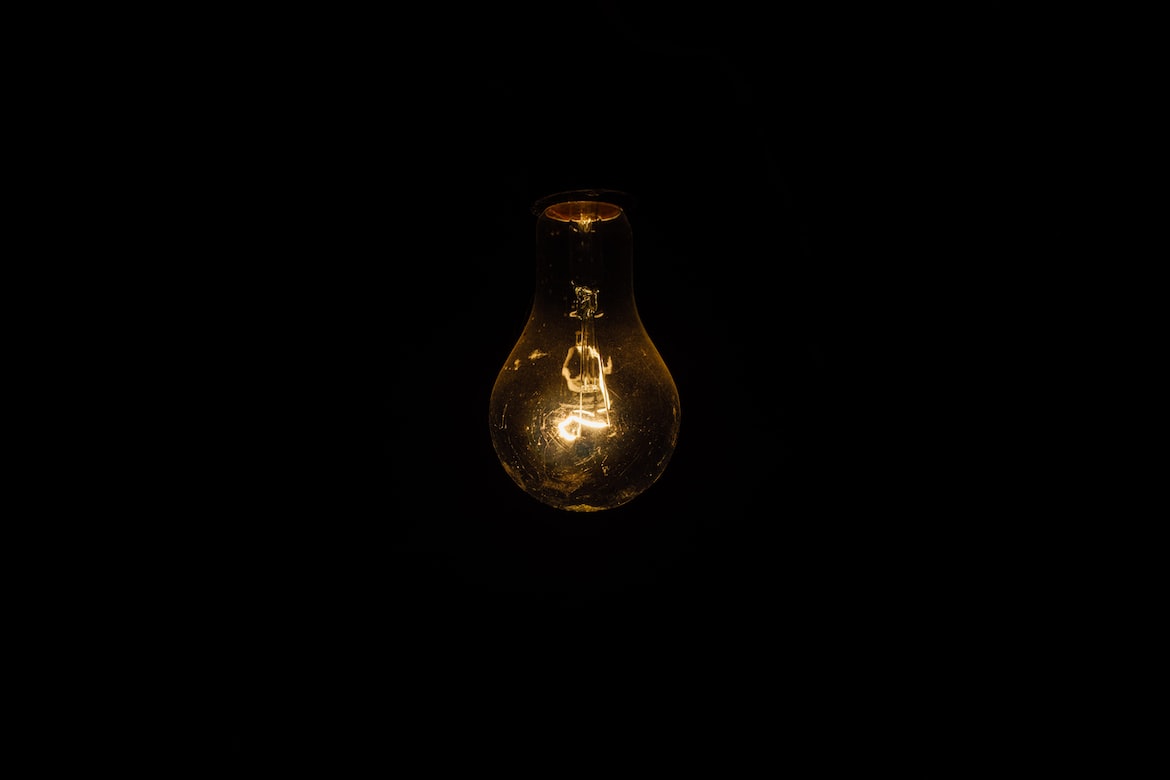
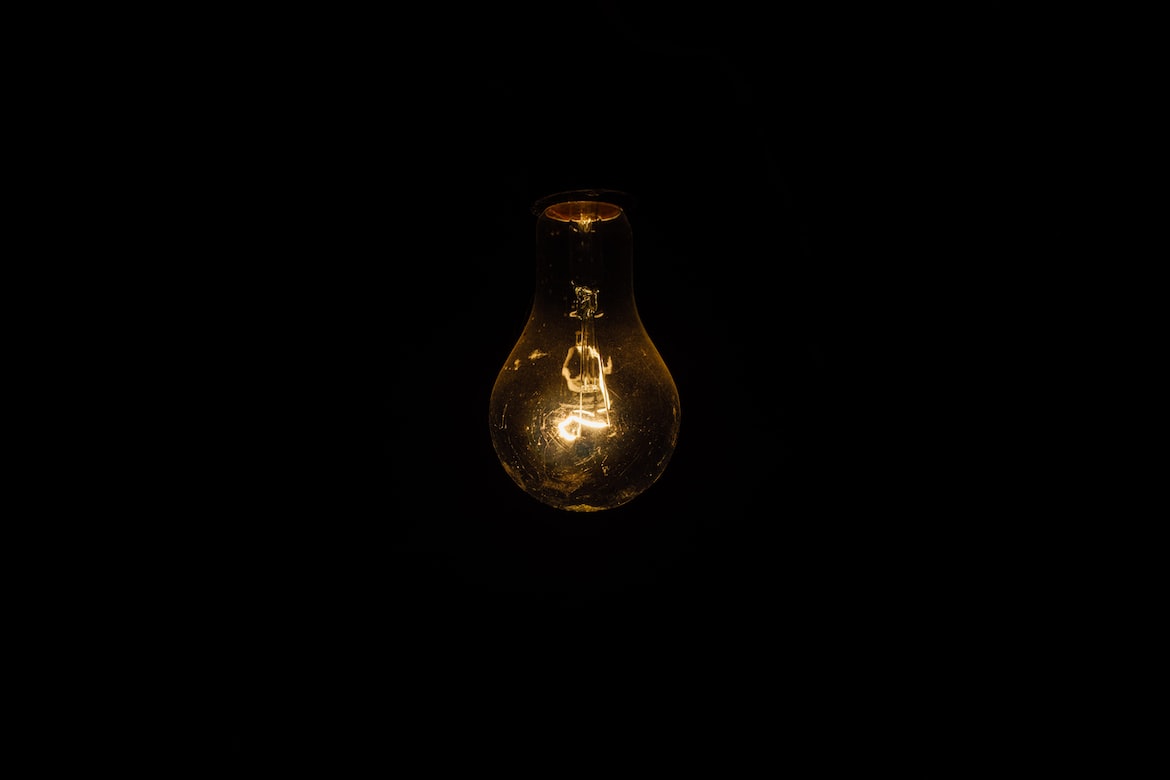
With smart bulbs, because each lightbulb is smart, you can control each individual bulb by itself. You can do various things with smart bulbs, including dimming them, choosing the temperature of the light (warm whites vs cool whites), and choosing the colour of the light.
With smart switches, your bulbs are normal bulbs – it’s the switch that’s smart. You can use voice control, touch control, or automations to control the switch (and by proxy, control the bulbs). However, if you’re using smart switches, you aren’t able to dim the light or change its colour.
Here are some additional pros and cons to consider:
The impact of each of these factors really boils down to each individual person (and their family).
Take smart bulbs, for example. The fact that physical switches must always be on in order for the bulb to turn on might be a dealbreaker for some people. If you have older, less tech-savvy folks living with you, and they’re used to turning switches on manually, they might find it difficult to change their habits. Once they flip the switch manually, no one else will be able to use voice control or touch control to turn on the lights (until the switch is physically reset).
The same goes if you’re living with young kids, and they’re constantly running around and turning switches on and off. In this scenario, it might not be realistic to power your home with smart bulbs – there’s always a chance that your kids will turn the switches off, and you’ll be unable to use your smart bulbs as intended.
Smart Locks
If you ask us, smart locks and digital locks are one of the most game changing smart devices you can possibly experience. These allow you to go out without your keys; also, there’s no need to struggle with your keys when you’re loaded with groceries and trying to get into your house.


Smart locks have been around for quite some time now, and there are many brands and models to choose from. Most models will support multiple methods of unlocking (using your fingerprint, RFID or NIC card, or PIN), and you can also create one-off digital PINs for your friends who are visiting.
Now, you might be wondering… how does a smart lock differ from a digital lock? While both smart locks and digital locks let you unlock your door without a physical key, only smart locks come with one-time PINs or passwords for guest unlocking.
That aside, with smart locks, you can also check your door lock status on your app, remotely lock and unlock your door, get push notifications on door lock status (for example: Your door was unlocked at 5pm), and more.
Smart Air Conditioning


It’s easy to see the value of smart air conditioning – this lets you control your air conditioning remotely, and/or set automations to get your air conditioning to turn on and off when the room hits a certain temperature.
In Singapore, there are several brands of smart air conditioners which you can control using an app. Alternatively, you may purchase a smart wifi aircon controller – these work with most major brands of air conditioners, including Mitsubishi, Daikin, Midea, Samsung, Fujitsu, LG, and Panasonic.
Smart Plugs
We previously discussed how you can use smart switches instead of smart bulbs – running in the same vein, you have smart plugs, which will let you transform any electrical devices into a smart device that you can control using your phone.


How do smart plugs work? Simple. Affix your smart plug to a wall outlet, and plug your lights, fans, or coffee machines in. Then download the app, connect the device of your choice, and voila! You can now control your device, and turn it on or off remotely. Some smart plugs also support voice commands.
Note that like smart switches, smart plugs do not give you any new functionality. Meaning: if you have white light bulbs, they won’t be able to change colours after being plugged into the smart plug. You’ll need to purchase smart bulbs for that.
A Final Word On Smart Homes
Whew – you’ve made it all the way to the end of this mega guide on smart homes. Well done! 😉
Now, we know that with so many options out there, building a smart home might feel overwhelming. But the key to doing this is to really consider your lifestyle (and your family’s lifestyle!), and figure out what works for you.
Since smart devices are quite common these days, feel free to “shop around” by asking your friends what devices or set ups they’re currently using, whether they’ve encountered any issues, and so on.
Finally, don’t feel like you need to set up your entire smart home ecosystem all at once, as this will probably be a costly endeavour. It’s perfectly fine to take it in stages and start with your lights, then air-conditioning, then locks. Just make sure all the devices you purchases can be unified into a single app, so that it’s convenient for you to access!
Want to check out home renovation projects for more inspiration? Browse home design ideas on Hometrust, or click the button below to get connected with expert designers.
Renovating soon? Let Hometrust recommend the best interior designers.
If you are reading this, you are probably wondering how you can create your dream home.
Here’s the thing, everyone’s needs and requirements for their home renovation is different. A designer that may work for someone else, may not quite work for you.
At Hometrust, we’re here to help match top rated designers, recommended by past homeowners to you through our data-driven and matching algorithm.
Whether you are looking for partial renovation or a full fledge overhaul, we’ll be able to recommend you top designers to match your renovation requirements and lifestyle.
Recommendations and free and you can simply start by helping us understand your needs below!
Get RecommendationsRenovate safe!
The Hometrust Team



